Inkpad Scale Tool
by Lindsay in Features
The scale tool is great for transforming selected objects with a specified pivot point.
When you select the Scale Tool from the menu the pivot point appears in the centre of your selected object. The pivot can then be placed anywhere on your drawing and will snap to Points (anchors), Edges or the Grid based on the selections in the Snapping tab of the Settings menu. Once you have chosen your pivot point, drag your finger and the object will scale uniformly. It is worth noting if you leave snapping on, once you have set your pivot point, the snapping settings will then affect the use of the Scale Tool.
Anchors can also be selected individually and scaled as required.
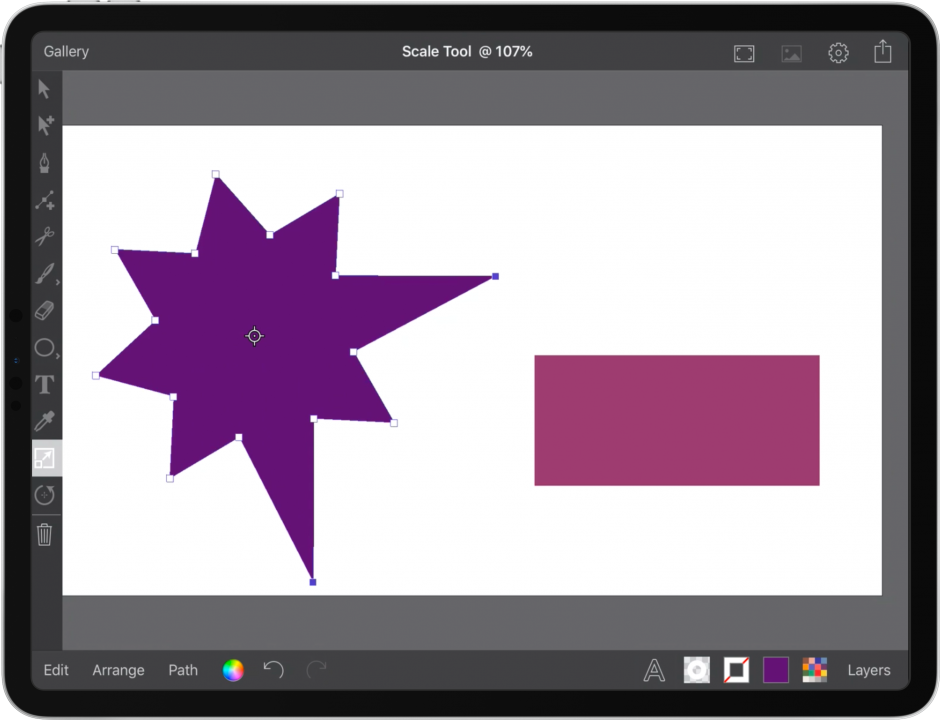
Adding a second finger while using the Scale Tool performs a non-uniform scale. This can be useful for distorting text and gradients.
Lindsay
