Inkpad 1.8.0
by Lindsay in Releases
Added:
- Color component value inputs. Each of the RGBA or HSBA values can be specified using a numeric keypad.
- Hexadecimal color value input. The color value can be entered as a hexadecimal using an alphanumeric keypad to match existing artwork values.
I am pleased to let you know about our first feature update to Inkpad. It adds the first new functionality I requested when Derek took over Inkpad, and it has been our number one user request as well. The original colour controls only provided sliders to adjust either the RGBA or HSBA values. Not anymore, Derek has added numeric inputs for each separate color component, plus a hexadecimal input field.
To access the numeric inputs, simply tap on the value you want to change and a keypad will appear. Next to the input numbers you have a reset button, which will return the value to whatever it was before you started and an accept button to confirm the changes you have made. Tapping outside the keypad will also update the color value. The delete button erases the current value, one digit at a time, so that you can enter a new one.
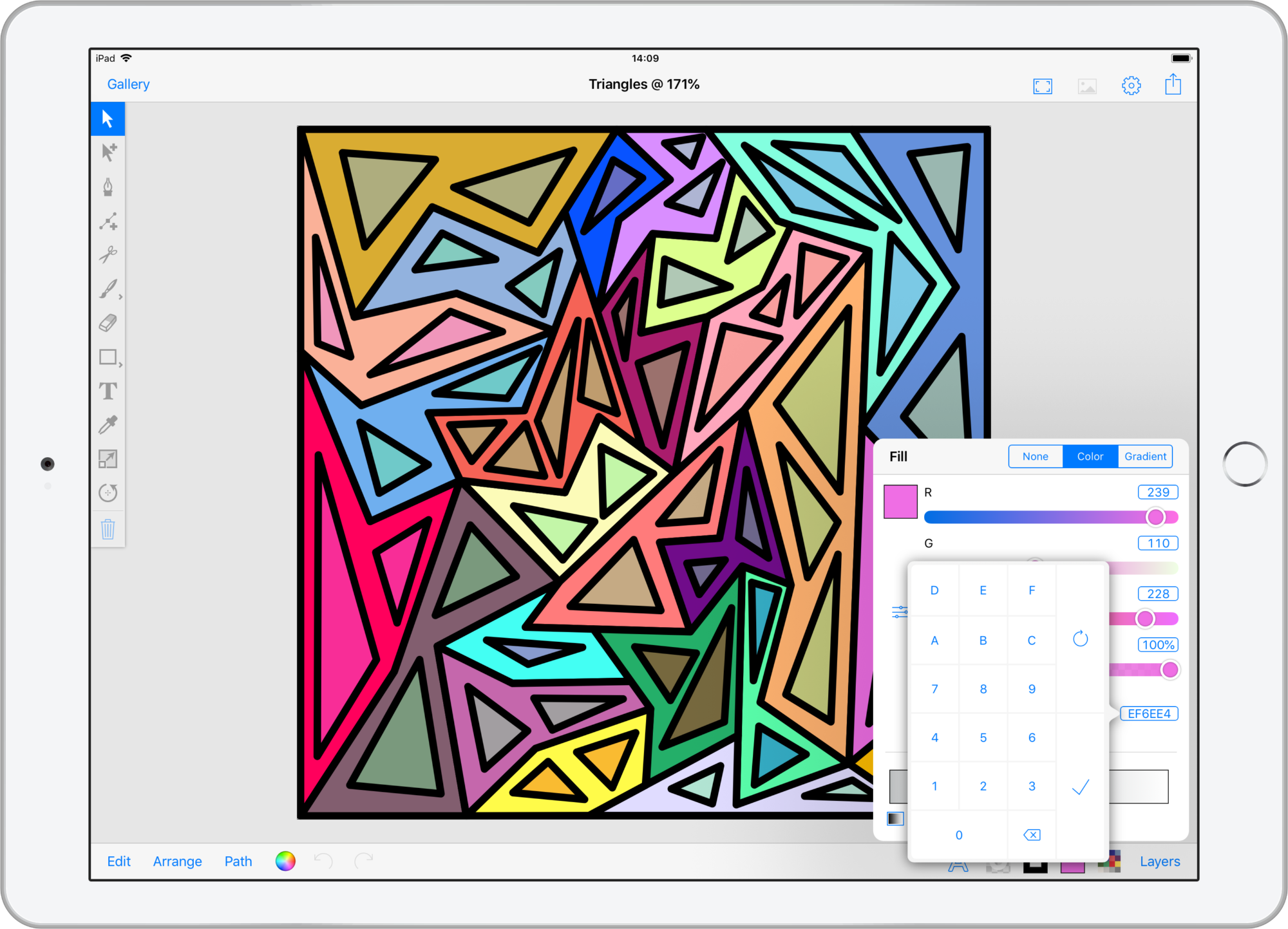
Whether you want to increase a color component by one, or delete it and enter a whole new number, the keypad now makes manipulating the colors much more precise. This is particularly helpful if you have existing artwork colors you need to match in your drawing.
Feel free to let us know what you think to this update, feedback is very much appreciated.
